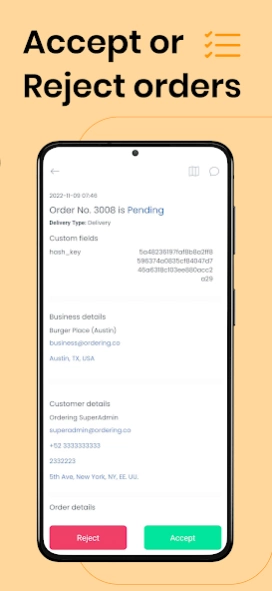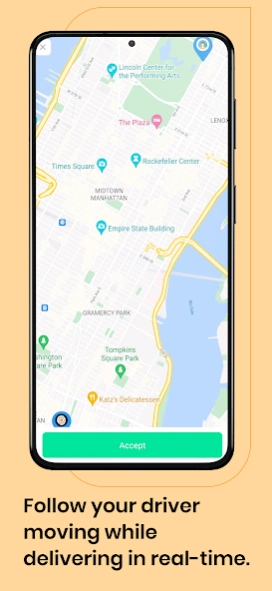Store App 1.3.21
Continue to app
Free Version
Publisher Description
Store App - Manage every incoming order from one app, orders, menus, drivers, and more.
Allow your restaurants or business owners to receive their orders on your own white-labeled Orders Manager app.
Use it Branded on your business at no cost.
All you need to do is use the Business Owners Credentials that you currently have on your Dashboard.
How it works.
After the User orders on your website or native apps, the business owner will receive the order directly on his phone or tablet.
After clicking on the pending order, the tablet will display all relevant details: customer details (name, phone number, address) and delivery details (address, etc.).
The business fills in the estimated order pickup or delivery time and clicks on the accepted button. The customer will instantly receive an email with the confirmation of the order, together with the estimated time for pickup or delivery.
Features:
- The assigned tablet or smartphone becomes an order receiving machine
- Affiliated businesses receive orders from your website widget or Native apps
- Affiliated businesses receive visual and sound notifications when orders arrive on your smartphone or tablet, even when the app is closed
- Affiliated businesses can view customer and delivery details: name, phone number, address, client location on the map
- Affiliated businesses can view order details: product name, quantity, price, payment method, delivery or pickup instructions
- Affiliated businesses Accept or Reject new orders: confirmation is then sent to your customer in an email
- Affiliated businesses set delivery or pickup time: this info is added in the confirmation email received by the customer
- Affiliated businesses can receive special requests about ordered items, for example, gluten-free, no pepper
- Affiliated businesses can receive special requests about the delivery, for example, buzzer not working
- User-friendly: displays all orders and other important details at a glance, on a single screen
About Store App
Store App is a free app for Android published in the Office Suites & Tools list of apps, part of Business.
The company that develops Store App is Ordering, Inc. The latest version released by its developer is 1.3.21.
To install Store App on your Android device, just click the green Continue To App button above to start the installation process. The app is listed on our website since 2024-04-15 and was downloaded 6 times. We have already checked if the download link is safe, however for your own protection we recommend that you scan the downloaded app with your antivirus. Your antivirus may detect the Store App as malware as malware if the download link to com.ordering.storeappv5 is broken.
How to install Store App on your Android device:
- Click on the Continue To App button on our website. This will redirect you to Google Play.
- Once the Store App is shown in the Google Play listing of your Android device, you can start its download and installation. Tap on the Install button located below the search bar and to the right of the app icon.
- A pop-up window with the permissions required by Store App will be shown. Click on Accept to continue the process.
- Store App will be downloaded onto your device, displaying a progress. Once the download completes, the installation will start and you'll get a notification after the installation is finished.